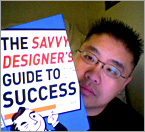My Awesome AMD A10-6800K APU Test Drive #AMDTestDrive

This review originally appeared on the AMD website.
I've never built my own PC before. I asked a friend for help with the build. My friend said, it was easy and would help guide me through the process. It was a little intimidating at first, but I had a good friend and coach to help me along. As a graphic designer, I’ve been primarily a Mac guy for past 30 years.
My friend taught me about the different parts and what they did. I showed him what AMD had sent me and we bought the other parts I needed for the build. Fortunately, I had a spare monitor or two laying around.

Looking at the other parts, I could guess what went where. My friend tested me and I was astonished that I guessed correctly where the CPU and RAM went.
Putting the AMD A10-6800K APU CPU in was idiot proof once you figured out that the gold triangle matches up on the socket. The RAM snapped into place one way as well. Nice and easy!
It was easy to put the DVD Drive in. The Solid State Drive installation was pretty easy as well. The hard part was deciding which slot to install in. There were 8 slots to choose from. Top or Bottom??? I choose the bottom.

We finally installed Windows and got to work with using the PC. This was a fun build. I wouldn’t hesitate to build another PC now that I know how easy it is. I’m gonna use this computer to help in my work as a graphic designer.
Thank you again AMD for providing me with:
- AMD A10-6800K APU
- FM2 A85X Motherboard
- 2x4 AMD Radeon, RP 1866 Performance Memory
- Fractal Arc Midi R2 Case
- Fractal Tesla R2 650W Power Supply Unit
- Kingston SSDNow V300 Series 2.5", 60GB SATA III Internal Solid State Drive
- LG 24X DVD Burner
- Windows 7 OS Disc

Labels: AMD, AMD Test Drive, APU, Computer, Gamer Machine, PC, Radeon, Social Media, Windows